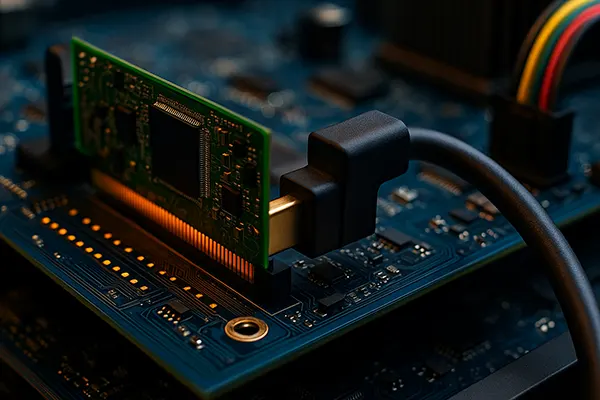Microsoft Visual Studio: The Best Programming Software
Microsoft Visual Studio, a cornerstone in the realm of integrated development environments (IDEs), has cemented its status as an essential tool for developers since its inception. Launched in 1997, Visual Studio was designed to provide developers with a comprehensive suite for building applications across a wide range of platforms. Over the years, it has evolved significantly, incorporating advanced features and tools to enhance productivity and streamline the development process. This IDE supports various programming languages, making it a versatile choice for developers working on different types of projects, from desktop and mobile applications to web and cloud services. Visual Studio was initially released as a package combining multiple programming tools into one environment. It was aimed at addressing the growing need for a unified development platform that could handle complex software projects. Microsoft’s vision was to create an environment where developers could write, debug, and deploy their code efficiently. This vision has been realized and expanded upon with each subsequent release, making Visual Studio an indispensable tool in the software development industry.
How Visual Studio Works
Visual Studio operates by integrating a variety of tools and services into a single platform, providing developers with everything they need to build, test, and deploy applications. It supports a wide array of programming languages, including C#, C++, Visual Basic, F#, Python, JavaScript, and more, making it a versatile tool for developers. The IDE offers features such as IntelliSense, which provides intelligent code completion, real-time error checking, and robust debugging tools that help developers identify and fix issues quickly. The architecture of Visual Studio is designed to be modular, allowing developers to add or remove components as needed. This flexibility is particularly beneficial in a collaborative environment, where different team members might need different tools. Visual Studio also integrates seamlessly with Azure, Microsoft’s cloud platform, enabling developers to build and deploy cloud-based applications directly from the IDE. This integration facilitates a smooth workflow, from writing code to deploying it in a live environment.
Platforms Supported by Visual Studio
One of the standout features of Visual Studio is its ability to support development across various platforms. Developers can create applications for Windows, MacOS, Linux, Android, iOS, and web applications from a single development environment. This cross-platform capability is crucial for modern development, where applications often need to run on multiple types of devices and operating systems. By supporting a wide range of platforms, Visual Studio ensures that developers can reach a broader audience with their applications, regardless of the target device or operating system.
Complexity of the Interface
Visual Studio’s interface is designed to be both powerful and user-friendly, catering to both novice and experienced developers. The main window consists of several panels, each providing different functionalities such as the Solution Explorer, Properties Window, and Output Window. These panels can be customized and rearranged according to the developer’s preferences, allowing for a personalized workspace. The Solution Explorer is one of the most used features, offering a hierarchical view of all files and resources in a project. This makes navigation straightforward, even in large projects. The Properties Window displays detailed information and settings for selected objects, providing easy access to configuration options. Additionally, the Output Window shows real-time logs and outputs from the build process, aiding in troubleshooting and debugging. IntelliSense, an intelligent code completion feature, enhances the coding experience by suggesting possible completions based on the current context. This reduces the likelihood of syntax errors and speeds up the coding process. Furthermore, Visual Studio offers extensive customization options, allowing developers to install extensions that add new features or improve existing ones, further tailoring the IDE to their needs.

Notable Projects and Applications
Over the years, Visual Studio has been used to develop a plethora of high-profile applications and projects. For instance, popular games like “Age of Empires” and “Halo” have leveraged Visual Studio for their development, utilizing its robust toolset and debugging capabilities. Additionally, enterprise applications such as those developed by Siemens and Volvo have also been created using Visual Studio, demonstrating its utility in both gaming and enterprise environments. Moreover, numerous open-source projects, including the .NET Core framework, have been developed using Visual Studio. This underscores the IDE’s versatility and capability in handling projects of varying complexities and scopes. By supporting a wide range of programming languages and platforms, Visual Studio enables developers to bring their innovative ideas to life efficiently and effectively.
In conclusion, Microsoft Visual Studio stands out as one of the best programming software available, thanks to its comprehensive features, flexibility, and robust support for various programming languages and platforms. Its intuitive interface, coupled with powerful tools like IntelliSense and seamless integration with Azure, makes it an indispensable tool for developers. Whether you are developing a simple mobile application or a complex enterprise solution, Visual Studio provides the tools and support needed to succeed. As technology continues to evolve, Visual Studio remains at the forefront, continually adapting to meet the needs of modern developers.