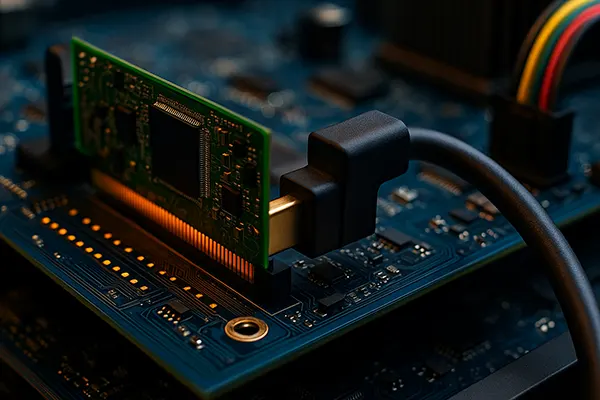Notion for Team Management: Templates for Various Tasks
Notion has emerged as a powerful tool for team management and daily productivity. Its versatility allows teams to manage projects, plan tasks, and organise workflows seamlessly. This article explores how Notion can revolutionise your team’s workflow with its robust templates designed for different needs.
Why Choose Notion for Team Management?
Notion combines flexibility and structure, making it an essential tool for modern teams. Whether you’re coordinating a small project or managing a large team, its features adapt to various scenarios. The ability to integrate notes, tasks, databases, and collaboration tools in one platform makes Notion unique.
Teams benefit greatly from the user-friendly interface that allows for quick onboarding and smooth operations. With the ability to add custom properties and filters, teams can design workflows that cater to their specific needs. This flexibility ensures that Notion stands out from traditional tools that often impose rigid structures.
Another advantage of Notion is its mobile and desktop compatibility. Whether team members are at the office or working remotely, they can access their tasks and updates from any device. This accessibility enhances collaboration and ensures continuity in work processes.
Key Features of Notion
Notion’s standout features include advanced customisation, real-time collaboration, and seamless integration with third-party tools. These aspects ensure that teams can efficiently manage tasks while fostering a collaborative environment. Additionally, Notion’s robust permissions system ensures data security, making it an excellent choice for professional teams.
The platform also offers a highly intuitive design that enables users to quickly navigate through different sections. Custom dashboards allow teams to monitor progress and identify key milestones, making it easier to achieve collective goals. This adaptability is particularly valuable for businesses with dynamic workflows.
Notion supports integration with tools like Slack, Google Drive, and others, ensuring that teams can maintain a seamless workflow across multiple platforms. These integrations reduce the need for constant switching between apps, saving both time and effort.
Notion Templates for Various Tasks
One of Notion’s key strengths is its templates. These pre-designed layouts simplify task management and boost productivity. Instead of building systems from scratch, users can customise existing templates to align with their goals. This adaptability ensures that Notion caters to diverse industries, from marketing agencies to software development teams.
Templates like Kanban boards and project timelines allow teams to visualise their workflows effectively. By assigning tasks and setting deadlines, teams can stay organised and ensure timely delivery of projects. These templates are particularly useful for project management teams handling multiple responsibilities simultaneously.
Moreover, Notion’s community provides a plethora of user-generated templates. Teams can explore and download templates shared by others, further enhancing the tool’s versatility. Whether it’s a budget tracker or a client CRM, the possibilities are virtually endless.
Popular Template Categories
Notion offers templates for project management, content planning, and personal productivity. Project management templates enable teams to track progress and assign tasks efficiently, while content planning templates are ideal for editorial workflows. Personal productivity templates, on the other hand, help individuals organise their goals and tasks seamlessly within the same platform.
For example, content teams can benefit from editorial calendar templates that enable seamless tracking of articles, deadlines, and assignments. These templates also allow for collaboration between writers, editors, and designers, ensuring a smooth content production process.
Personal productivity templates come with features like habit trackers, daily planners, and goal-setting tools. These options help users organise their personal and professional tasks within the same workspace, enhancing overall efficiency.

How to Use Notion for Daily Work
Incorporating Notion into daily operations ensures better organisation and clarity. Teams can consolidate scattered tasks and documents into one cohesive platform, saving time and reducing errors caused by misplaced information.
Notion’s daily work capabilities lie in its ability to centralise operations. Teams can consolidate scattered tasks and documents into one cohesive platform. This not only saves time but also reduces the risk of errors due to misplaced information.
Another notable feature is real-time collaboration. With changes synced instantly, teams avoid duplication of effort. Notifications ensure that all members stay updated, fostering accountability and teamwork. Notion’s ability to centralise operations makes it a valuable tool for daily workflows.
Maximising Collaboration with Notion
Use shared workspaces to collaborate on tasks, provide updates, and monitor progress. With tagging options and discussion threads, team members can communicate effectively without relying on external tools. This streamlined communication enhances productivity and ensures that everyone remains aligned with team goals.
Shared workspaces also allow for real-time updates, where tasks can be edited, commented on, and marked complete by team members. This eliminates the need for separate tools or constant status meetings, creating a more streamlined workflow.
Managers can also use shared dashboards to keep track of key performance indicators (KPIs) and ensure that team objectives are being met. This level of transparency fosters trust and encourages team members to stay focused on their goals.