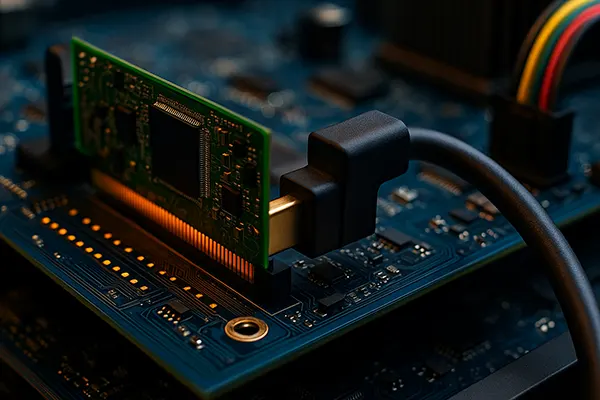JetBrains Rider: The Ultimate IDE for C# Development
JetBrains Rider has emerged as a top-tier Integrated Development Environment (IDE) for C# and .NET development. Designed by JetBrains, a company renowned for creating innovative developer tools, Rider combines efficiency, speed, and an array of features tailored for professional developers. This article explores its core features, integration capabilities, and why it stands out in the competitive world of software development.
Comprehensive Features for C# Development
JetBrains Rider is packed with features that cater specifically to C# developers. Its robust editor includes advanced code analysis, syntax highlighting, and intelligent code completion. Unlike traditional IDEs, Rider seamlessly integrates with both .NET Framework and .NET Core, making it versatile for different project requirements.
Another standout feature is its ability to provide real-time insights into code quality. With over 2500 code inspections available, Rider helps developers identify potential issues before they escalate. This proactive approach not only enhances code quality but also streamlines the debugging process, saving developers valuable time during project execution.
Moreover, Rider offers a feature-rich interface with customisable themes and layouts, ensuring developers can tailor the IDE to their specific preferences. Its support for plugins further extends functionality, allowing developers to integrate additional tools that cater to unique project needs.
Powerful Debugging Tools
The debugging tools in Rider are second to none. Developers can debug .NET applications with breakpoints, watch variables in real-time, and analyse call stacks. The seamless integration with third-party debugging plugins enhances troubleshooting and accelerates the development cycle.
Additionally, Rider’s advanced debugging tools support multi-threaded applications, making it a robust choice for complex projects. Its memory and performance profilers allow developers to optimise their applications by identifying bottlenecks and improving resource utilisation. This capability is particularly valuable for teams working on enterprise-grade applications where performance is critical.
Furthermore, Rider provides an excellent unit testing experience. Integrated with frameworks like NUnit and xUnit, it allows developers to execute and monitor tests directly from the IDE, ensuring code reliability and reducing bugs early in the development process.
Integration with JetBrains Ecosystem
One of Rider’s most significant advantages is its integration with the JetBrains ecosystem. Tools like ReSharper, which is widely regarded for its refactoring capabilities, are built directly into Rider. This inclusion eliminates the need for additional plugins, offering a unified and efficient development environment.
Rider also seamlessly integrates with JetBrains TeamCity, a powerful continuous integration and delivery tool. This integration simplifies the deployment process, enabling developers to automate testing and build pipelines, ultimately speeding up software delivery.
Moreover, Rider’s support for Docker and Kubernetes environments allows developers to build and deploy containerised applications without switching between tools. This feature is particularly advantageous for teams leveraging modern development practices like DevOps.
Seamless Version Control
Rider supports all major version control systems, including Git, SVN, and Mercurial. The built-in Git client allows developers to commit changes, resolve conflicts, and manage repositories without leaving the IDE. Combined with JetBrains Space, a collaboration tool, Rider fosters teamwork by providing an integrated platform for code reviews and project management.
Additionally, Rider enhances productivity with its Git workflows. Features like interactive rebase, conflict resolution assistance, and visual diff tools streamline version control tasks. Developers can easily track changes, ensuring codebase integrity and collaborative efficiency.
The IDE also integrates with database management systems, enabling developers to edit, query, and manage databases directly. This feature is especially useful for backend developers who need to streamline their workflow. The ability to visualise database schemas and execute SQL queries from within Rider saves time and enhances project organisation.
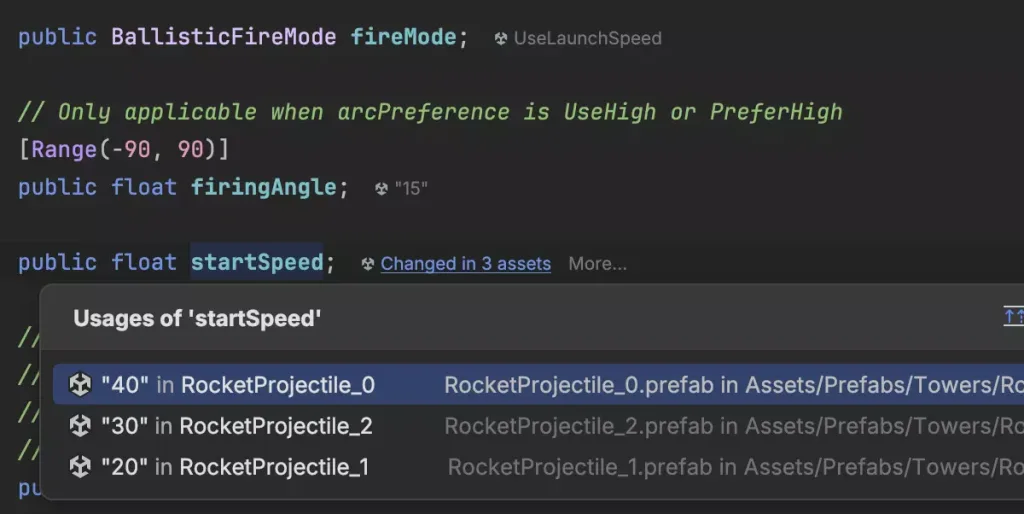
Why Choose JetBrains Rider?
JetBrains Rider offers a distinct edge over its competitors, including Visual Studio. Its lightweight design ensures that it runs smoothly, even on less powerful hardware, without compromising on functionality. Furthermore, Rider is cross-platform, supporting Windows, macOS, and Linux, which broadens its appeal to developers across different operating systems.
Another compelling reason to choose Rider is its unparalleled support for remote development. With tools like JetBrains Gateway, developers can work on remote machines or virtual environments effortlessly. This capability has become increasingly important in today’s hybrid work culture, enabling teams to stay connected and productive regardless of their physical location.
Rider’s performance metrics also outshine many competitors. Thanks to its underlying IntelliJ platform, Rider ensures fast indexing and minimal latency, even for large codebases. Developers can navigate through projects seamlessly, enhancing overall productivity.
Community and Support
Another reason to choose Rider is the active JetBrains community. With extensive documentation, tutorials, and forums, developers have access to a wealth of resources. JetBrains’ dedicated support team further ensures that any issues are promptly resolved.
Finally, Rider’s subscription model includes updates and access to the entire JetBrains toolbox, making it a cost-effective solution for developers seeking a comprehensive suite of tools for C# and .NET development. This holistic approach not only ensures developers have the best tools at their disposal but also helps them stay ahead in an ever-evolving industry.