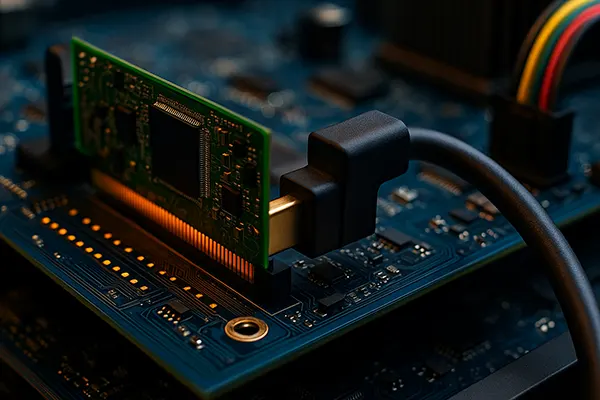Free Online Tools for Quick Graphic Creation: Canva, Crello, Fotor — Which to Choose in 2025?
In the fast-paced digital landscape of 2025, the demand for quick, high-quality visuals continues to grow. Businesses, freelancers, and content creators need tools that deliver professional results without requiring advanced design skills or lengthy learning curves. Among the most popular choices, Canva, Crello (now rebranded as VistaCreate), and Fotor stand out for their accessible interfaces and comprehensive feature sets. This article examines their functionality, template libraries, export capabilities, and limitations of free plans to help you make an informed decision.
Core Features and Ease of Use
All three tools aim to simplify graphic creation, but they differ in approach and depth. Canva is widely recognised for its intuitive drag-and-drop interface, extensive integration options, and flexibility across multiple content types, from social media posts to presentations. Crello, while sharing a similar interface style, puts a stronger emphasis on animated designs and social media-friendly formats, making it appealing to marketers. Fotor, on the other hand, integrates graphic design with robust photo editing features, offering a more balanced toolkit for users who need both visual creation and image enhancement in one place.
When it comes to beginner accessibility, Canva generally has the shortest learning curve. Its pre-set layouts and guided workflows make it suitable even for those with no design background. Crello also offers straightforward navigation but may require more initial exploration to fully utilise its animation tools. Fotor’s interface is clean, though slightly more geared towards photo editing, which could appeal to users comfortable with photography software.
In terms of speed, all three can produce ready-to-use graphics in minutes, though Canva’s template variety and search functionality often make finding the right starting point faster. Crello’s advantage lies in its animation options, while Fotor’s edge comes from its advanced image enhancement tools, including AI-powered background removal and retouching.
Template Libraries and Design Variety
Template variety is a decisive factor for many users. Canva boasts an enormous library of over a million templates across various categories, updated frequently to reflect seasonal trends and platform-specific requirements. Crello, while smaller in scale, offers a high percentage of animated and video templates, giving it a niche advantage for those focused on motion graphics. Fotor’s library is more compact but benefits from integration with its editing features, allowing deeper customisation of photographic content.
For social media campaigns, Canva provides ready-to-use formats optimised for Instagram, Facebook, LinkedIn, and TikTok. Crello excels with dynamic designs, making it a strong choice for brands wanting to stand out with movement. Fotor’s templates lean towards photography-based layouts, ideal for portfolio showcases, promotional flyers, and marketing banners.
In all cases, the free versions offer generous template selections, but premium subscriptions unlock a broader range and remove usage restrictions such as watermarks or limited download formats. Users working on brand consistency may find Canva’s and Crello’s brand kit features particularly useful for maintaining uniform visual identity across multiple projects.
Export Options and File Format Support
Export flexibility is critical for professional use. Canva’s free plan supports PNG, JPG, and PDF exports, with premium accounts adding transparent backgrounds, animated GIFs, and MP4 downloads. Crello offers similar options but puts greater emphasis on video export quality, supporting HD downloads even in its free tier for certain projects. Fotor provides JPG and PNG exports in its free version, reserving higher-resolution and advanced format options for paid subscribers.
For marketing teams and social media managers, the ability to directly post or schedule from within the tool can save significant time. Canva leads here with extensive integrations, including direct publishing to Facebook, Instagram, and LinkedIn. Crello also supports social sharing but with fewer integrations. Fotor focuses more on editing precision before export, making it better suited to those who prefer to manually upload content.
Another factor to consider is file size and quality retention. Canva and Crello both handle compression efficiently, ensuring minimal quality loss for web use. Fotor’s editing engine offers fine control over image resolution, which can be advantageous for print projects requiring higher DPI.
Limitations of Free Versions
While the free tiers of Canva, Crello, and Fotor are generous, each imposes certain constraints. Canva limits some premium templates, stock images, and brand kit features, encouraging upgrades for full branding control. Crello restricts access to parts of its animation library and advanced export features, although it still provides a substantial free offering for static designs. Fotor’s free plan includes ads, limits high-resolution exports, and places certain advanced editing tools behind a paywall.
For casual users or those creating occasional graphics, the free versions are more than sufficient. However, regular content producers, particularly in a business setting, may find the subscription costs justified by time savings and expanded creative options. As of 2025, Canva Pro and VistaCreate’s paid plans remain competitively priced, with Fotor offering a lower-cost premium tier focusing on image editing rather than expansive design templates.
Ultimately, the choice comes down to workflow priorities: Canva for all-round versatility, Crello for animation-rich content, and Fotor for photo-centric design needs. Testing each tool’s free version can quickly reveal which aligns best with your creative and operational goals.

Which Tool Fits Your Needs Best?
Selecting the right design tool depends on your primary objectives, design style, and publishing habits. Canva is ideal for teams and individuals seeking an all-purpose solution with strong collaboration features. Its vast library and integration capabilities make it the most scalable choice for content-heavy projects. Crello, with its emphasis on animated and video designs, is particularly effective for social media marketing and advertising campaigns that rely on motion to capture attention. Fotor suits users who prioritise image enhancement alongside layout design, such as photographers, bloggers, and small businesses focusing on visual quality.
Budget considerations also play a role. All three platforms offer competitive pricing, but the added features in paid plans vary significantly. Canva’s Pro plan is most attractive for those managing multiple brands or needing advanced export capabilities. Crello’s paid tier is well suited for marketers and social media specialists, while Fotor’s premium subscription benefits those requiring frequent high-resolution exports and advanced retouching tools.
In 2025, the competitive landscape between these tools continues to evolve, with each regularly introducing new features to maintain relevance. Staying updated on their development roadmaps and testing new capabilities can help ensure your chosen tool remains aligned with your creative needs.
Final Recommendations for 2025
For maximum flexibility and collaboration, Canva remains the leading choice, especially for teams working on diverse content types. Its consistent updates and ecosystem of integrations make it a reliable long-term option. Crello stands out when animation and video play a central role in your marketing strategy, offering easy-to-use tools for creating engaging visual motion. Fotor, while less extensive in template variety, provides unmatched value for those who need high-quality image editing combined with functional design layouts.
Whichever tool you choose, the key to efficiency lies in familiarising yourself with its features and integrating it into your content workflow. Leveraging template libraries, automation options, and direct publishing features can significantly reduce turnaround time and maintain brand consistency. As the demand for visually appealing content continues to rise in 2025, having a reliable design tool is no longer optional—it’s a necessity.
In summary, Canva excels in versatility, Crello in dynamic content creation, and Fotor in photo enhancement. By matching their strengths to your needs, you can ensure your design process is both efficient and impactful.