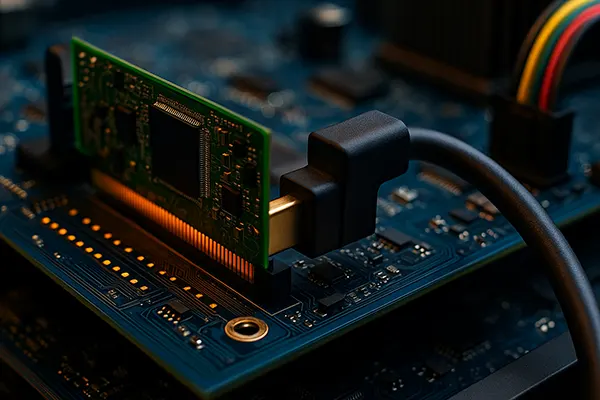Figma overview
Figma is a graphics editor for creating interfaces for websites, programs and applications, images and vector graphics. The main advantage of this program is its ease of use.
A web designer should take a short training before working with it. The Figma application can be opened directly through your browser. There is also the option of downloading the program to your computer. Each option has an option to set up the program to share your team to work on the project.
What can Figma do?
Believe me, it can do a lot. For example, to create unique masterpieces of computer graphics or original fonts. With their help your projects will become even more successful.
Figma can effectively transform files, create and show animation. When working with the application users often use GIF-files. Without them it is impossible to create colourful and qualitative animation.
The program Figma helps to be engaged in designing. Libraries with backgrounds, fonts and logos are available to you. They will become real helpers for you.
The application also lets you collaborate with files, invite colleagues to the project, add comments, mention a specific user, and view the history of edits.
Advantages and disadvantages
Figma has a number of advantages. Among them are:
- the free version of the programme;
- work in the cloud service;
- workspaces with preset device sizes;;
- integration with other programs;
- plug-ins for graphics, animation and work organization.
On the downside, the software is not multilingual. In addition, it can only work fully, if you have a connection to the World Wide Web. Although there is an opportunity to work offline. In this case, synchronization of the project will be done as soon as the Internet connection appears.
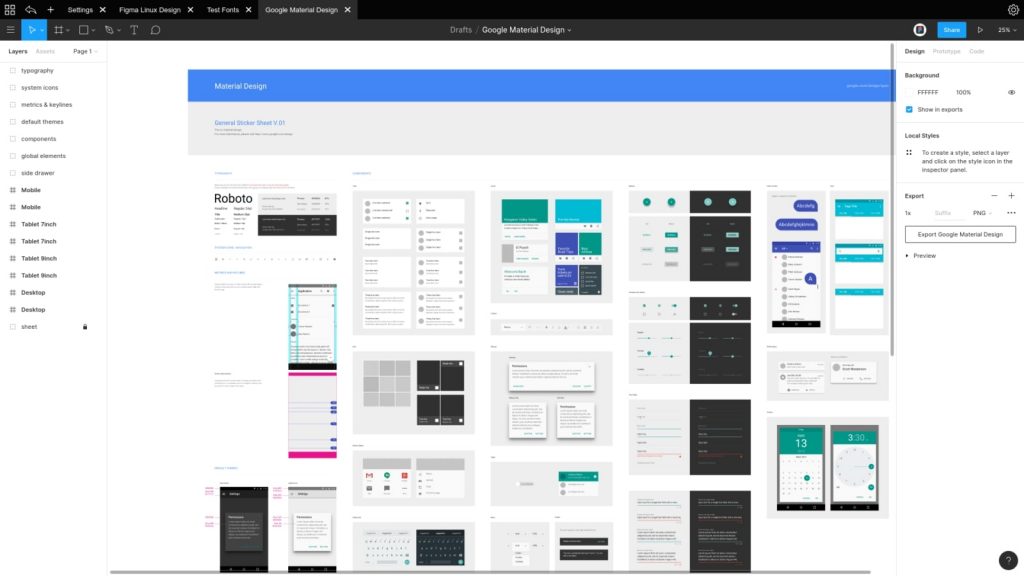
Working with the application
The desktop version can be downloaded to your computer. When working on different devices, it is better to use the browser version. In each version, all changes will be synchronised.
Registration procedure does not take long. Immediately after registration you will have access to all the charms of using Figma.
Figma interface
Figma interface is simple and easy to use. In the upper right corner you will easily find a profile icon. A little lower you can find the settings. They allow you to manage all the plug-ins as well as change your name and avatar.
You can also create a unique profile for your community. Tired of using the app? Simply delete your account permanently. To enjoy all the benefits of the app, download the desktop version.
You can add a new account from the settings section if you want. All you have to do is click once to sign out.
On the left side of the screen is a vertical bar with access to recently viewed files and a repository of projects you’re working on.
Figma’s tools are your main assistants. These include:
- a shape tool (rectangle, line, ellipse, polygon, star and others);
- for drawing (“pen” and “pencil”);
- for creating texts;
- for moving objects and zooming.
The above tools are enough to understand that Figma is a simple and handy program. For some people it will never replace Photoshop. But the application is versatile and allows you to quickly solve the tasks.