
Adobe Illustrator: an overview of the application
The Adobe Illustrator app makes life easier for the modern designer. Adobe Illustrator is one of the most popular applications. It is used for working with vector graphics. The program has a number of features.
Where it is used
The Adobe Illustrator application is used by people whose work is related to graphic design or marketing. It allows them to create high-quality images, icons, logos, and patterns. With Adobe Illustrator you can turn vector graphics into masterpieces of design thinking.
Paid and free version
The application can be downloaded from the official website of the developer. The first step to Adobe Illustrator is to buy a paid subscription. As of today its price is 1662.40 roubles.
However, the developer offers users to try the free version of their product. To do so, the user must select the appropriate menu option when downloading the application. By the way, the validity period of the free version of Adobe Illustrator is just 7 days. After that, the user can buy the full version of the product for the price mentioned above. By the way, the developer offers discounts for school and college students, as well as for teachers.
Which operating systems it is compatible with
Adobe Illustrator can be installed on almost any gadget. The main thing is to have one of the following operating systems installed:
- MacOS;
- iOS;
- Windows.
The application can be installed on almost any gadget, as long as it has one of the following operating systems installed: macOS; iOS; Windows. After all, the application will work fully on these devices.
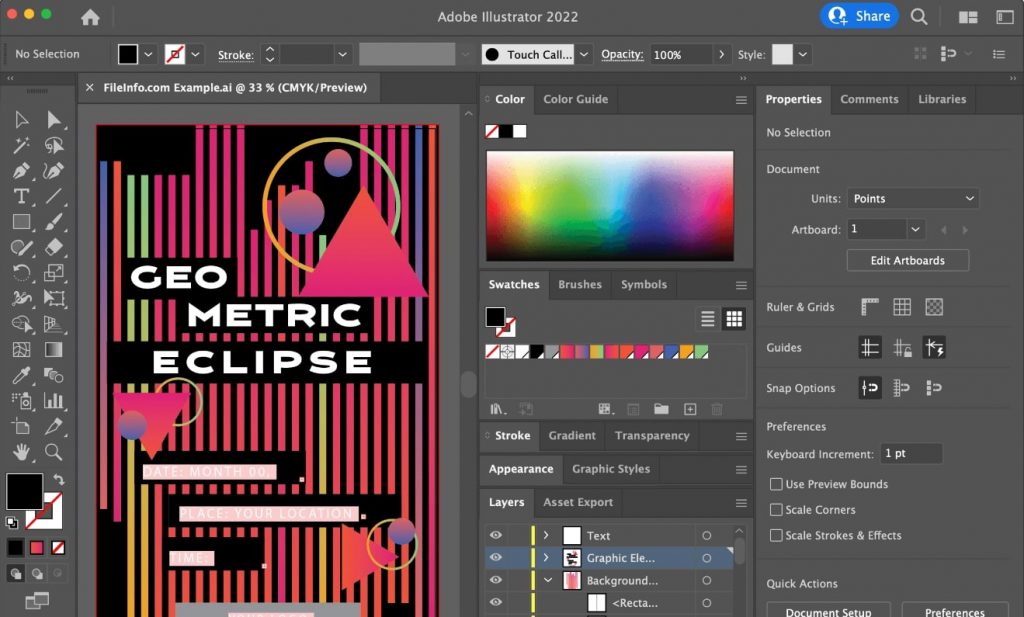
How to get started
When you open the application, you’ll immediately see a gray screen with many panels. On the left side of the screen you will find the “Create new” option. By clicking on it, you can start creating a new document.
Initially, you should specify the size of your monitor. This will allow the application to create a better image. The other parameters are already set by default. This includes the rgb palette. As you can see there is nothing complicated.
If a user needs to draw a picture, which will be transferred to a T-shirt (mug, sweatshirt, bag), he should select the section “Print”. Then you have to choose the size of the future image. For T-shirts, click on A4 size.
It is also useful to specify the desired orientation of the picture – horizontal or vertical. After that, you can start creating your graphic masterpiece.
The application interface is simple and user-friendly. On the left side of the screen is the tool palette. On the right side are the detailed palettes. If you like, you can add, edit or delete them by clicking on the Windows section of the top (main) menu.
To create a good illustration, you first have to draw a sketch by hand. For example, in the program Paint. You can also use a file with a sketch to open it in Adobe Illustrator and paste it into a new document. To do so, click the File item in the top menu. Then select the folder in which the file with the sketch is located. Voila! You can start working with the vector graphics.
Conclusion
Adobe Illustrator is the best assistant to the graphic designer. It is strongly linked to vector graphics.
It has the power to create high-quality images, logos, icons, etc. The interface of the program is so simple that even a schoolboy can understand how it works. The application can be downloaded from the official website. There is also a free version of the program.



