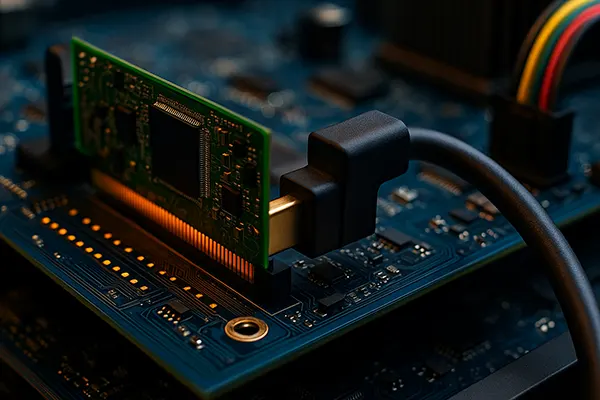An overview of 3ds Max
For starters, a little bit of 3ds Max history. Created in the early 90’s (still for DOS!!!) the first version of the editor had a long and complicated name – 3D Studio DOS. In 1996 it was rewritten for Windows. The program became known as 3D Studio MAX.
In 2005 it was renamed again as Autodesk 3ds Max. The application was created by the best developers of Autodesk. At present, 3ds Max is among the top graphic editors for various tasks in the field of 3D modeling.
Application 3ds Max has gained popularity because of its simplicity and convenience. Analogues this program does not have. High-quality photorealistic rendering modules are a major plus when choosing 3ds Max as the main tool for work.
The new version of the program allows you to expand the scope of design solutions. This application includes tools for modeling and particle animation. These features are implemented at a simple and clear level, which allows for easy simulation of the behavior of solid or soft bodies, hair and wool.
Features in 3ds Max
What makes Autodesk 3ds Max so good? Let’s begin with a list of the basic features of the program.
Application allows you to conduct 3d modeling. Autodesk 3ds Max creates real miracles of three-dimensional graphics.
The program has a whole set of elements, without which the creation of 3d models would be impossible. The remaining tools are used to give models of a realistic appearance.
3ds Max has these methods of three-dimensional design:
- polygonal modeling;
- simulation of standard objects;
- modeling with splines. Implies the creation of three-dimensional framework of the object with the subsequent creation of surfaces or solid body;
- modeling on the basis of another type of splines – NURBS;
- modeling using Bézier curves. The meaning is the same as in the previous two variants with splines, first you create a skeleton, then the surface.
3D visualization
Thanks to modules modeling light Autodesk 3ds Max allows you to implement a qualitative visualization of the final 3D model. Change the exposure or depth of field is easily managed in the rendering module settings.
Each Material Editor feature is located in a separate window. This creates an additional level of comfort for the user. Speaking of visualizers, the following ones are worth mentioning: Scanline (the original 3ds Max renderer), Arnold Renderer, FinalRenderer and others.
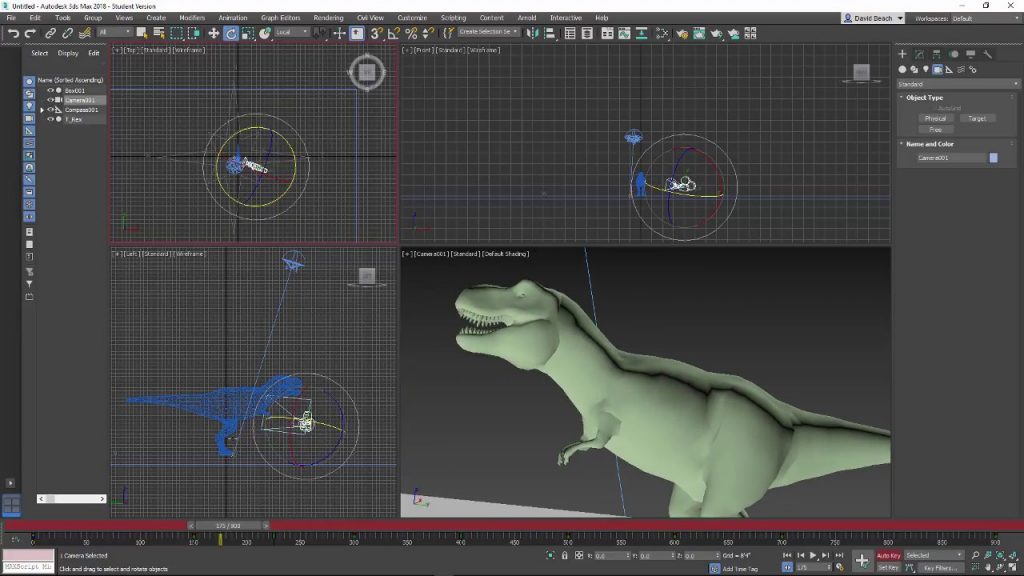
Animation
Few people know, but the animation in 3ds Max can be applied to almost all objects as a whole, and their elements. There is also a function for simulating the movement of particles and fluids.
There is also an option for simulating the trajectories of objects. The user defines their own trajectories along which they move. It’s also possible to create and edit animation tools.
Integration with other programs of 3D and 2D graphics
With Autodesk 3ds Max using exchange files, projects created in 3ds Max can be exported to other 3D programs, and vice versa.
Plug-ins for 3ds Max
There are a large number of plug-ins designed for Autodesk 3ds Max. With their help, you can model photorealistic effects. There are also plug-ins that allow you to create plants. The resemblance of painted flowers, leaves and grass with the real thing is amazing.
Where can Autodesk 3ds Max be useful?
There are many different uses for 3ds Max. Here are a few of them:
- 3D modeling of buildings;
- room design;
- 3D models for computer games;
- artistic animation;
- creation of special effects;
- web-design.
It is mainly used by creative professionals. With Autodesk 3ds Max, you can create graphic masterpieces that are widely used in the television and film industry. The program is useful for those who want to be creative and develop their talent as artists.