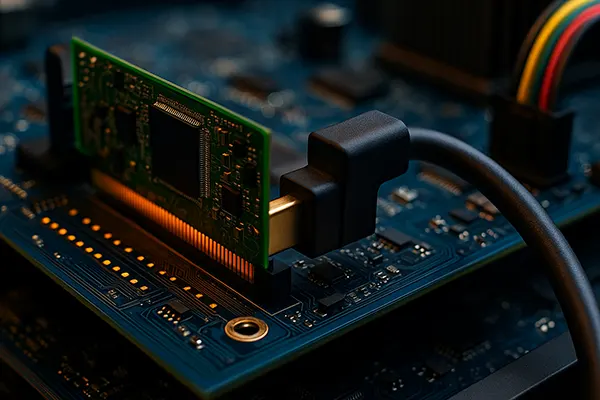Microsoft Office 365: An In-Depth Overview of Tools and Business Benefits
Microsoft Office 365 is one of the most popular and versatile productivity tools used by businesses and individuals alike in today’s world. This cloud-based service offers access to essential applications like Word, Excel, PowerPoint, OneDrive, and many more, enabling efficient collaboration and seamless workflow management without time or location constraints.
What is Microsoft Office 365 and How Does It Transform Work Processes?
Office 365 is a subscription-based service that provides access to the most widely used applications for text processing, spreadsheets, and presentations. Beyond these essential tools, it also includes advanced features for collaborative work and cloud storage, which significantly enhances productivity and the convenience of managing documents and projects.
The cloud infrastructure of Office 365 is one of its key advantages. This means that data is stored on Microsoft’s remote servers, allowing users to access their documents from any device. Moreover, Office 365 includes integration with Microsoft Teams, a tool designed to improve communication and collaboration among teams.
With Office 365, businesses and organizations can access the latest versions of applications without the need to manually install updates. All updates are automatic, ensuring that users always have the most current features and tools at their disposal.
Key Components and Benefits of Office 365
Office 365 is more than just a set of office applications. The service provides numerous tools for seamless collaboration, such as real-time document editing, cloud storage via OneDrive, and communication tools like Teams. These features make it easier for teams to collaborate regardless of their physical location.
Additionally, Office 365 allows businesses to scale the software according to their needs. This flexibility means that both small businesses and large enterprises can find a plan that suits their size and requirements. This scalability helps reduce software costs while still providing access to necessary tools.
The constant access to updates and the ability to work from any device makes Office 365 an invaluable asset for modern businesses. As teams become increasingly mobile and remote work becomes the norm, having a reliable and flexible tool like Office 365 is essential for maintaining productivity.
Why Do Businesses Choose Microsoft Office 365?
One of the primary reasons businesses adopt Office 365 is its scalability. With different subscription plans available, businesses of all sizes can choose the one that best meets their needs. This flexibility allows organizations to control costs while accessing the latest versions of essential applications.
Furthermore, Office 365 allows for seamless collaboration and document sharing, which is a major advantage in today’s fast-paced, global business environment. Whether your team is across the country or on the other side of the world, Office 365 enables smooth workflows and productivity.
Another advantage is that Office 365 integrates well with other Microsoft services. For instance, users can easily integrate the software with SharePoint for document management or use Power BI for data analytics. This level of integration reduces the need for third-party tools and makes it easier for businesses to streamline their operations.
Flexibility and Ease of Use
Office 365 supports both traditional desktop applications such as Word and Excel and more innovative features like Teams for video conferencing or Planner for task management. This combination of tools allows teams to organize their work in a way that suits their specific needs, even in a remote or hybrid work environment.
Additionally, Office 365 is compatible with a wide range of devices, including desktops, laptops, tablets, and smartphones. This level of flexibility ensures that employees can work from anywhere, making it an excellent solution for businesses with remote teams or flexible work arrangements.
The ability to integrate with other software and automate many business processes further enhances Office 365’s value. This reduces the burden on employees and increases overall efficiency. It allows businesses to focus more on their core activities rather than managing software systems and applications.
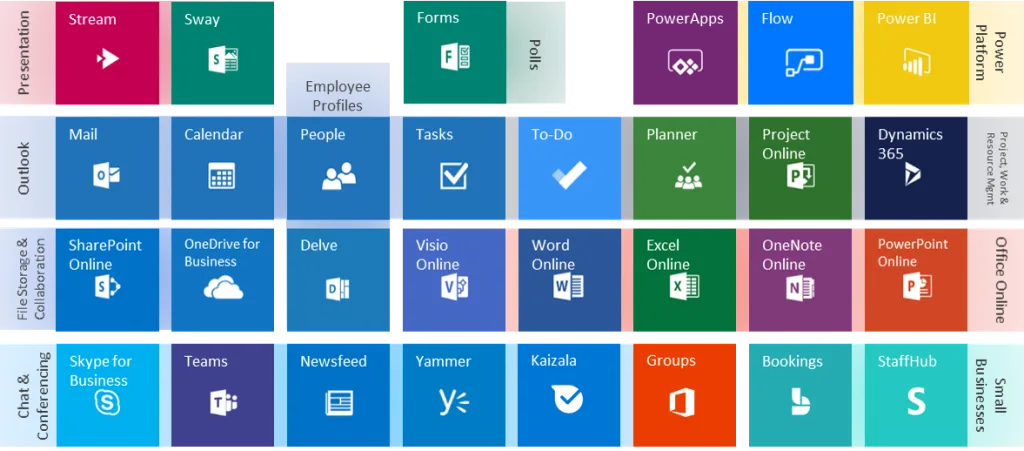
How Does Office 365 Help Optimize Team Collaboration?
Microsoft Office 365 excels in helping teams collaborate in real-time. With features such as simultaneous document editing, employees can work together on the same file, making updates and adjustments without having to send multiple versions back and forth. This eliminates confusion and saves time.
Office 365 also includes powerful communication tools like Microsoft Teams, which supports video conferencing, group chats, and file sharing. Teams is integrated with other Office 365 tools, such as OneDrive and SharePoint, making it easy for teams to access and share documents during meetings or discussions.
Moreover, Office 365’s collaboration tools help ensure that all team members stay on the same page. With cloud-based storage and real-time document updates, all members of a project can access the latest information without the risk of working with outdated files.
Communication Tools and Shared Workspaces
One of the standout features of Office 365 is its integration with Microsoft Teams. Teams allows for seamless communication through instant messaging, video calls, and shared workspaces. This is especially valuable for businesses with remote teams or those working across multiple time zones.
With Teams, employees can communicate in real time, discuss projects, and share documents without leaving the platform. This unified communication system eliminates the need for multiple communication tools, streamlining workflows and improving overall efficiency.
In addition, Office 365 integrates with other services like SharePoint for document management and OneNote for note-taking, further enhancing team collaboration. Teams enables not just communication but also collaboration, making it the central hub for many businesses’ daily operations.