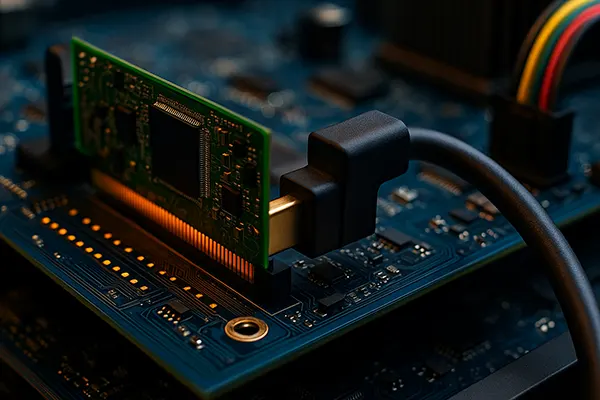CorelDRAW Designer Program Review
CorelDRAW is a powerful graphic design software program developed by Corel Corporation. It offers a comprehensive suite of tools and features tailored for professional graphic designers, illustrators, and artists. Known for its user-friendly interface and robust capabilities, CorelDRAW has become a staple in the design industry, providing solutions for various design projects ranging from vector illustrations to page layouts and photo editing.
What is CorelDRAW?
CorelDRAW is a vector graphics editor used for creating and editing high-quality vector illustrations. It supports a wide range of file formats, making it versatile for different design needs. The software is equipped with precision design tools, customizable workspaces, and an extensive library of clipart, templates, and fonts. Whether you’re designing logos, brochures, web graphics, or complex technical illustrations, CorelDRAW provides the flexibility and control needed to bring your creative visions to life.
CorelDRAW’s intuitive interface and extensive feature set make it accessible for both beginners and seasoned professionals. The program’s drag-and-drop functionality, along with its advanced color management and layout features, streamline the design process, allowing users to focus on creativity rather than technical constraints. Additionally, CorelDRAW’s continuous updates ensure that users have access to the latest tools and enhancements, keeping the software relevant in the fast-evolving design landscape.
How It Works and What You Can Do
CorelDRAW operates on a vector-based design model, allowing for scalable graphics that maintain clarity and quality at any size. Users can create intricate designs with precision using the program’s wide array of drawing and shaping tools. The software also supports bitmap image editing, enabling users to combine vector graphics with high-resolution images seamlessly.
CorelDRAW includes features such as layers, which help manage different elements of a design project, and advanced text handling capabilities that allow for detailed typographic work. Users can also take advantage of CorelDRAW’s extensive template library, which offers pre-designed layouts for various projects, saving time and ensuring professional results. Additionally, the program supports multi-page documents, making it ideal for creating comprehensive design projects like brochures, catalogs, and reports.
Tips for Beginners
For those new to CorelDRAW, starting with the built-in tutorials and user guides can be incredibly helpful. These resources provide step-by-step instructions on how to use the program’s features and tools effectively. Additionally, experimenting with templates and pre-designed assets can give beginners a head start in understanding design principles and the software’s capabilities.
Another useful tip is to customize the workspace to suit your workflow. CorelDRAW allows users to modify the interface layout, dockers, and toolbars, creating a personalized environment that enhances productivity. Beginners should also make use of the software’s shortcut keys to streamline their design process and improve efficiency.
Joining online communities and forums dedicated to CorelDRAW can provide valuable insights and support from experienced users. These communities often share tips, tricks, and tutorials, helping newcomers overcome challenges and expand their skillset. Engaging with the CorelDRAW user base can also inspire new ideas and techniques, fostering continuous learning and growth in the field of graphic design.

Where It Is Already Used
CorelDRAW is widely used in the graphic design industry for a variety of applications. Advertising agencies and marketing firms rely on CorelDRAW for creating compelling visual content, including advertisements, banners, and promotional materials. The software’s robust vector editing capabilities make it ideal for designing logos and brand identities, ensuring crisp and scalable graphics that maintain quality across different mediums.
Print and publishing houses use CorelDRAW for designing magazines, books, and newspapers. The program’s layout and typography tools allow for detailed page designs, ensuring that text and images are perfectly aligned and aesthetically pleasing. Additionally, CorelDRAW’s support for CMYK color models and high-resolution outputs makes it a preferred choice for print production, delivering accurate and vibrant colors in printed materials.
In the fashion industry, designers use CorelDRAW to create intricate patterns and textile designs. The software’s precision tools enable the creation of detailed and repeatable patterns, essential for fabric design and production. CorelDRAW’s ability to handle large files and complex designs makes it suitable for creating fashion illustrations and technical sketches, aiding in the design and manufacturing process.
CorelDRAW is also prevalent in the sign-making and engraving industries. The software’s vector-based design capabilities ensure that designs can be scaled to any size without losing quality, making it perfect for creating signs, banners, and engravings. The program’s compatibility with cutting plotters and engraving machines streamlines the production process, allowing for efficient and accurate creation of signage and engraved products.
Where It Can Still Be Used
CorelDRAW has potential applications in the field of architecture and interior design. Architects and interior designers can use the software to create detailed floor plans, elevations, and interior layouts. The program’s precision and accuracy ensure that designs are to scale and meet the necessary specifications, aiding in the planning and execution of architectural projects.
In the education sector, CorelDRAW can be used as a teaching tool for art and design students. The software’s comprehensive feature set provides students with hands-on experience in graphic design, allowing them to learn and apply design principles in a practical setting. Educational institutions can integrate CorelDRAW into their curriculum, preparing students for careers in the design industry.
CorelDRAW can also be leveraged in the field of product design. Industrial designers can use the software to create detailed product illustrations and prototypes. The program’s 3D modeling capabilities and advanced rendering tools enable designers to visualize products before they are manufactured, facilitating the design and development process.
How Promising This Technology Is
The future of CorelDRAW looks promising, with continuous advancements and updates ensuring that the software remains at the forefront of the design industry. CorelDRAW’s commitment to incorporating user feedback and integrating new technologies demonstrates its dedication to providing a top-notch design tool for professionals.
As industries increasingly adopt digital design and production methods, the demand for versatile and powerful design software like CorelDRAW is expected to grow. The software’s ability to handle complex design projects and its adaptability to various industries position it as a valuable asset in the evolving landscape of graphic design.
Furthermore, the rise of remote work and online collaboration tools highlights the importance of software that supports seamless collaboration. CorelDRAW’s cloud-based features and integration with other design tools make it suitable for collaborative projects, allowing teams to work together efficiently from different locations.